ChilloutVR Avatar Setup
What you need
- ShockOSC
- A ChilloutVR avatar
- Basic experience in working with ChilloutVR avatars is recommended
- A OSC mod for ChilloutVR
Special ShockOSC Settings for ChilloutVR
Please make sure you have "OSC Query" turned off in the App Settings tab.
Touch Trigger
- Open your Project
- Create an Advanced Avatar Trigger
- Select the Bone of you avatar you want the trigger to be.
- Create a new empty Game object and name it however you like.
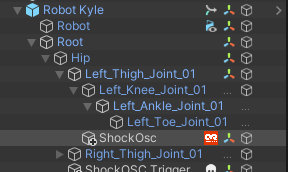
- Add the "CVR Advanced Avatar Trigger" component to it.
- Configure it like followed and replace {GROUPNAME} with the name of your ShockOsc group.
ShockOsc/Bzzfor example:
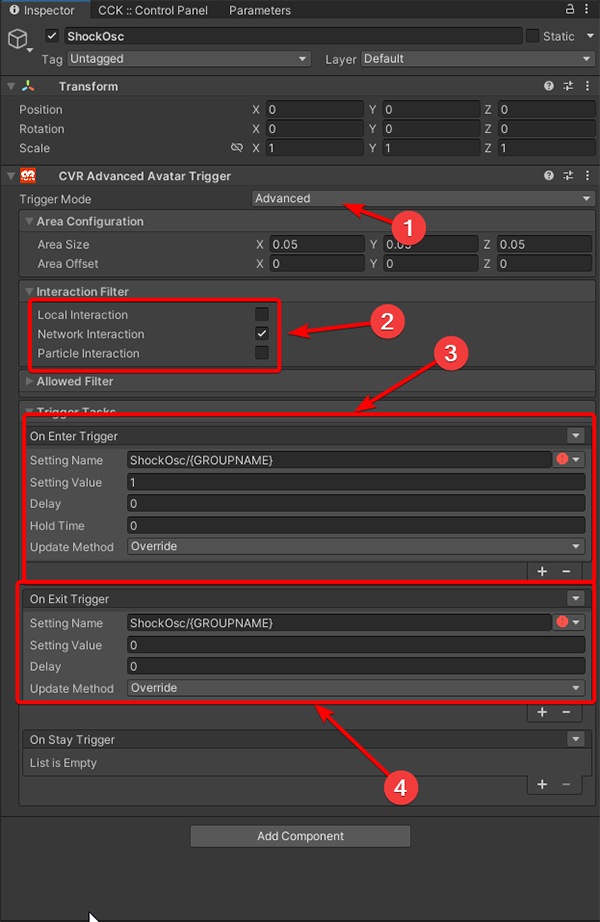
- Make sure the trigger area is appropriate for you.
- Add the Parameter to your Animator as a bool.
- Add the Parameter to your Menu as a bool.
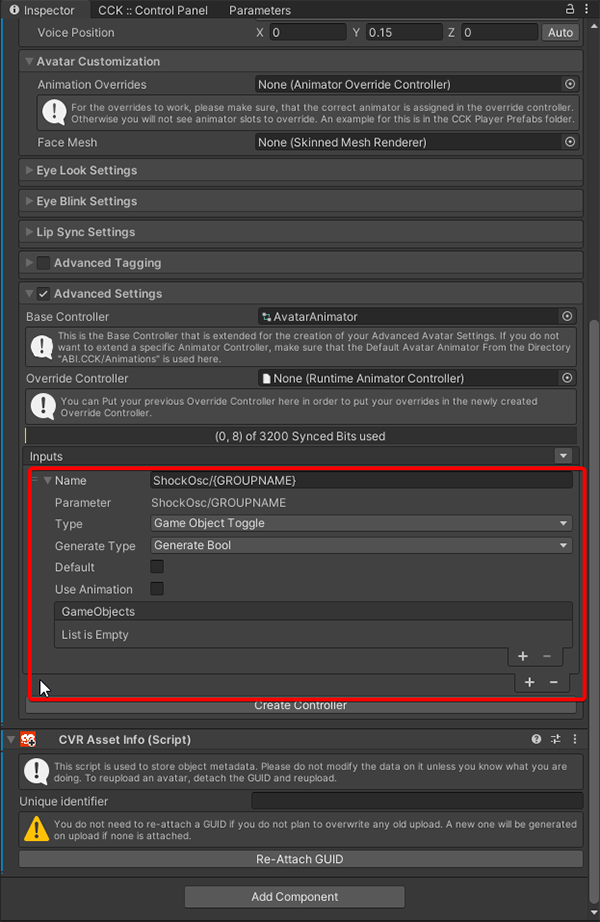
- That's it. 🎉
List of available parameters
ShockOsc/{GroupName} (bool)
when set to true and held, will trigger a normal shock in ShockOSC
ShockOsc/{GroupName}_Stretch (float)
can be used to control the shock intensity
(ex. stretch a bone to 50% and let go to get shocked for 50% intensity)
ShockOsc/{GroupName}_IsGrabbed (bool)
mainly used to indicate that a Physbone is grabbed
ShockOsc/{GroupName}_IShock (bool)
if set to true will shock immediately ignoring the configured HoldTime.
ShockOsc/{GroupName}_Active (bool)
can be used to display an active shock on your avatar (when the shocker is active, ShockOSC will set this to true if not it will be false)
ShockOsc/{GroupName}_Cooldown (bool)
can be used to read out if the shocker is on cooldown
ShockOsc/{GroupName}_CooldownPercentage (float)
Reads out the shocker cooldown, 1 means cooldown and 0 means no cooldown. can be used to make a cooldown timer for example.
ShockOsc/{GroupName}_Intensity (float)
represents how close the shock was to your configured max intensity.
_All
can be used in place of a group name, represents all shockers on your account.
(ex: if ShockOsc/_All is set to true on you Avatar, all of your shockers will be triggered at the same time)
_Any
can be used in place of a group name, represents any shocker on your account.
(ex: if at least one of your shockers are currently shocking ShockOsc/_Any_Active will be true)
ShockOsc/_Config/_All/Paused (bool)
It's a kind of kill switch, pausing ShockOSC.
ShockOsc/_Config/_All/MinIntensity (Float)
Sets Minimum Intensity for the Random Mode.
ShockOsc/_Config/_All/MaxIntensity (Float)
Sets Maximum Intensity for the Random Mode.
ShockOsc/_Config/_All/MinDuration (Float)
Sets Minimum Duration for the Random Mode.
ShockOsc/_Config/_All/MaxDuration (Float)
Sets Maximum Duration for the Random Mode.
ShockOsc/_Config/_All/Duration (Float)
Sets Duration Time for the Fixed Mode (100% = 10 Sec.)
ShockOsc/_Config/_All/Intensity (Float)
Sets Intensity for the Fixed Mode.
ShockOsc/_Config/_All/ModeIntensity (Float)
Toggles between Fixed and Random Intensity Mode (True = Random)
ShockOsc/_Config/_All/ModeDuration (Float)
Toggles between Fixed and Random Duration Mode (True = Random)
ShockOsc/_Config/_All/CooldownTime (Float)
Sets the desired cooldown time. (0 - 100 sec.)
ShockOsc/_Config/_All/HoldTime (Float)
Sets the time needed to hold the trigger to activate a shock.