Compiling from source
Still brewing!
This article heavily under development, expect very frequent changes
Requirements
Clone OpenShock/Firmware to a folder on your PC. Open the folder you just downloaded with VSCode. Allow time for PlatformIO to initialize the IDE. Once it has completed, pick the project environment based on the board you would like to compile for under the new PlatformIO icon.
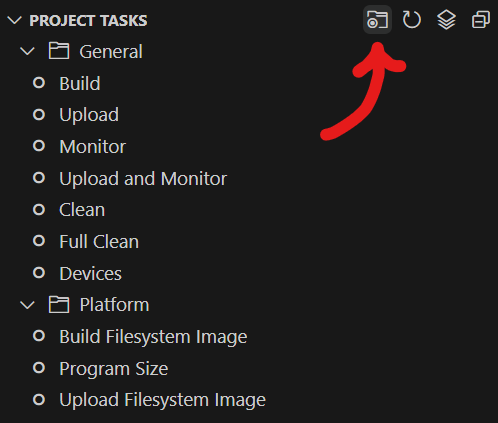
First run the Device > Upload task, then run Platform > Upload Filesystem Image. These tasks auto-build the latest changes and then upload the code to a connected micro-controller. This may require pressing the reset button on your micro-controller, refer to the documentation for your specific board for more information.